Windows 11 Optima Pro Lite v23H2 Build 22631.3447
Tải xuống Windows 11 Optima Pro Lite v23H2 Build 22631.3447 là bản dựng Windows 11 v23H2 cập nhật mới nhất tháng 04/2024, bản dựng được tùy biến loại bỏ các ứng dụng UWP và các dịch vụ không cần thiết, giúp Windows 11 hoạt động tốt trên máy cấu hình thấp hoặc chơi game.
Build Windows 11 with optimal settings and updates until April 2024. A delicate balance has been found between Windows stability, updateability, and performance. Removed unnecessary junk, disabled defender and applied many modifications to improve system responsiveness.
Yêu cầu hệ thống
Processor: at least two cores with a clock speed of at least 1 gigahertz (GHz) or SoC
- RAM: 4 gigabytes (GB)
- Disk space: 20 GB or more
- Video adapter: DirectX 12 or later with WDDM 2.0 driver
- Screen : (720p) over 9 inches diagonal, 8 bits per color channel
- SecureBoot and TPM 2.0 not required
Removed
• OneDrive
• People app
• Maps app
• Cortana (voice assistant)
• Metro apps + Microsoft Store
• Xbox apps removed
Included/installed
• Net Framework 3.5, (includes Net 2.0 and 3.5)
• Windows 7 Calculator (original) • Cleanmgr+ “disk cleanup” under: Start menu > Windows Administrative Tools
• Photo Viewer “Windows Photo Viewer” as on Windows 7, 8.1 (default)
• Toggle Windows Update “disable/enable Windows Update” along the path: Start menu > Windows Administrative Tools
• Yandex browser
Disabled/blocked
• Telemetry and spying
• Location and sensors
• Diagnostics and feedback
• Automatic driver updates
• Sending data collection and actions to Microsoft
• Windows Defender – full package (cannot be restored)
• Cortana – voice assistant (search works by default)
• and much more
Installation: – install on a formatted HDD.
Activation: – the assembly is automatically activated (KMS38) no additional actions are required.
Checksums: CRC32: DAC7D516
MD5: 29D470A7855902C7726EB0AF06E1763D
SHA-1: D5740DD0687472566AE3AE95601B6C1D351DE299
Screenshots
Download Windows 11 Optima Pro Lite v23H2 Build 22631.3447
File size : 3.76GB
- Link Torrent : https://download.windowslite.net/OVU6gX
- Link ISO (Sendcm) : https://download.windowslite.net/J8qW9l4
- Link ISO (Terabox) : https://download.windowslite.net/pFVA1S
- Link ISO (Uploadrar) : https://download.windowslite.net/3WojJL
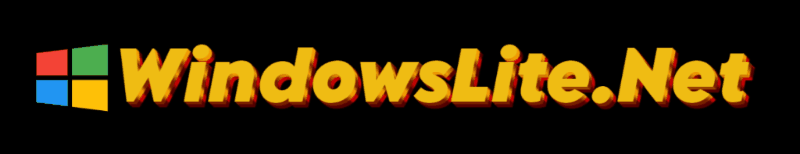














 EquinOS
EquinOS
2 bình luận
Báo lỗi ko có file setup dll là fix thế nào hả ad?
Win Lite bạn phải dùng rufus ghi ISO vào USB để cài bạn à, không Setup trực tiếp được.