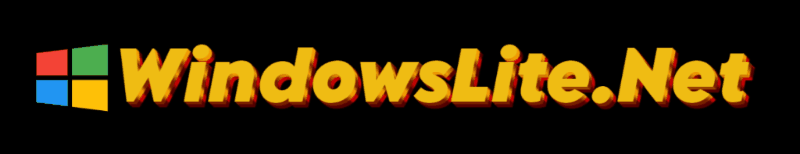884
Tải về Windows 10 Home – Compact / x64 / v20H2 & 21H1 by Ghost Spectre
Tải về Windows 10 Home – Compact / x64 / v20H2 & 21H1 by Ghost Spectre là bản dựng Windows 10 Home gồm 2 bản dựng build 19042.1149 và 1943.1149 được tối ưu hóa cho người dùng chơi game.

Thông tin bản dựng
- OS build : 19042.1149 / 19043.1149
- Edition : HOME – COMPACT + DEFENDER + W/O DEFENDER
- Version : 20H2 – 21H2
- Arch : x64
- Lang : en-US
Update (01/08/2021)
FIRST RELEASE FOR HOME 20H2/21H1
- – OS Build 19042.1149 / 19043.1149
- – Windows Recovery Included (winre)
- – Ghost Toolbox 1.9 rev11
- – Update Windows Defender Engine
- — Security intelligence: 1.343.1897.0
- — Antimalware client version: 4.18.1909.6
- — Engine version: 1.1.18300.4
- — Antivirus version: 1.343.1897.0
- — Antispyware version 1.343.1897.0

Tính năng :
- Compact Integrated + LZX (algorithm)
- Forced .NET Framework 4.0/4.5/4.6/4.7/4.8
- Bloatware FREE!!
- Optimized Pagefile/Services/Scheduled/Search Indexer
- Privacy Optimizations & Performante mode!
- Ghost Toolbox! (Add or Remove Windows Store and Much More!)
- Support any Other Language & Keyboard
- Support UWP Games / UWP Apps (ex. Forza/GOW/etc etc)
- Stock Drivers is not removed
Dark theme by default- Updatable (can update to latest build windows10 version 2004/2009/21H1)
- Window update can be paused until 2050!
Remove/Disables component
- Removes Windows Apps and System Apps
- Removes Windows Security / Defender / Smartscreen
- Disable Remote Desktop / Tablet keyboard / NFC / Clipboard / Focus Assist – (Superlite only)
- Disable Print spooler (If you need printers please set Auto in Services)
- Removes OneDrive
- Disable Action Center / Notifications – (Superlite only)
- Disable Telemetry – (Superlite only)
- Removes Errors reports – (Superlite only)
- Disable UAC (Never notify)
- Removes WinSxS backup
- Removes Winre (can add using Ghost Toolbox)
Tải về ISO Windows 10 Home – Compact / x64 / v20H2 & 21H1
- Link Mediafire (3.3GG) : https://download.windowslite.net/dd6nagW
Tải về sử dụng rufus để ghi file ISO vào USB và boot USB để cài đặt hoặc cài bằng WintoHDD.