Windows X-Lite Optimum 11 v24H2 (Pro) by FBConan
Tải xuống Windows X-Lite Optimum 11 v24H2 (Pro) by FBConan là bản dựng Windows 11 Pro SuperLite v24H2 Build 26100.1 được tùy biến và tối ưu hóa cho nhu cầu chơi game hoặc máy cấu hình thấp.
BUILD INFO:
• 2.24 GB ISO
• 3.94 GB Installed Size
• Debloated and Optimized out of the box
• Full Featured, Updatable Build
• Virtual Memory Enabled by Default
• Automatic Updates Paused Until 3000
• Integrated Intel RST Drivers into Setup
• Includes Optional File Explorer Transparency
• Extreme Performance for your Apps and Games
• Full Support for UWP Apps, Xbox, MS Store and much more
• Full Support for Additional Language Packs, Speech, Voice, etc.
• Full support for all optional features including WSA and WSL2
• Enabled Rounded Corners, Acrylic, and Mica by default (Even in a VM!)
• Automatic Updates can be paused for up to 10 years after resuming
• Additional Improvements and Optimizations Included
• No Pre-installed UWP Apps
• MS Store Installer Included






To see this builds resource use and learn how it compares to a
stock build of Windows 11 24H2 please watch the following video:
https://youtu.be/3y1lvP2EjJI
• If you want to add the Microsoft Store, or other basic Windows Apps to
this release, I’ve included downloadable installers below as well:








Download Windows X-Lite Optimum 11 v24H2 (Pro) by FBConan
File zise : 2.2GB
- Link Sendcm : https://download.windowslite.net/aRq0oRK
- Link Uploadrar : https://download.windowslite.net/dwAvh
- Link Terabox : https://download.windowslite.net/OWx2u4
- Link Qiwi : https://download.windowslite.net/tAkKzr
- Link Pixel : https://download.windowslite.net/P7YZ2
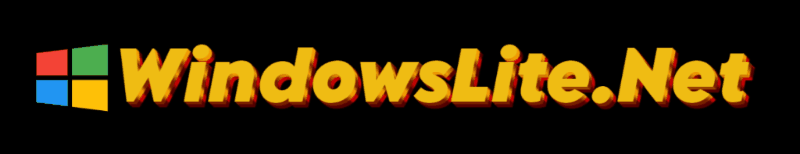





3 bình luận
Bản ‘Windows X-Lite Optimum 11 v24H2 (Pro) by FBConan’ (2,24 GB) này rất lạ & Thú vị. Nhưng có Lỗi cơ bản là Không thể Cài đặt ‘Drive Brother Printer’ cho Máy In Brother. Cứ cài vào, xong thoát ra, reboot là mất hẳn, không thể Loadding Printer Brother để in ấn được. Admin hãy tư vấn cho tôi cách để cài đặt Drive Máy in. Cảm ơn Admin.
Dịch vụ máy in có thể đã bị tạm ngừng rồi, bạn vào Service của Win tìm xem có bật không ?
Non working iNstaller due not properly modified image file, returns offline servicing error when installed ! Would be much nbetter if there we have ghost image files to simply overwrite the whole disc with mage file and fire it up ! MS is screwing up with win installers ! None of 24H2 mods wont install from FB Conan !